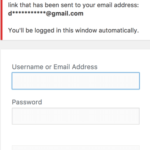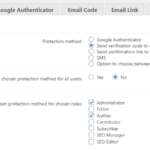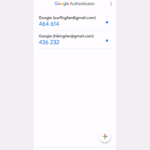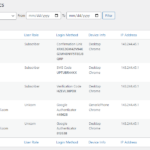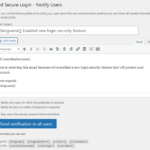Products
CM Product Directory PRO
WordPress Two Factor Authentication
The WordPress Two Factor Authentication Plugin provides robust protection for your website, presenting users with four solid verification choices for login. It empowers administrators to customize these options and set specific access parameters, delivering an all-encompassing approach to secure user accounts and streamline access management.
Elevate your WordPress site’s security with our Two Factor Authentication Plugin. It introduces an essential verification step when logging in, offering users a selection of four secure authentication methods: Google Authenticator, SMS, email codes, or email links. Site administrators gain the ability to customize security settings, assigning particular authentication methods to distinct users or roles, ensuring a tailored security experience.
Features List:
- Google Authenticator: Users authenticate by entering a code from their app, leveraging either time-based or HMAC-based one-time passwords for enhanced security.
- SMS Verification: During login, a one-time password is dispatched via SMS through Amazon’s AWS SNS service.
- Email Verification: Each login attempt is secured with a unique link sent to the user’s email.
- Email Code: For verification, a specific code is emailed to the user.
- Selective Access: Enable two-factor authentication selectively for individual users.
- Role-Specific Security: Apply two-factor authentication to user roles that are more susceptible to password threats.
- User Role Administration: Manage user roles with ease, including creation, duplication, deletion, and editing of roles and their capabilities.
- IP Address Restriction: Set a limit on the number of IP addresses permitted for login per user role.
- Device Usage Control: Limit the number of devices that can be used for logging in by a user.
- Passwordless Entry: Permit certain users to log in using only the secondary authentication method.
- Code Expiry Setting: Set the validity duration for each authentication code.
- Alert Customization: Personalize notification templates according to your preferences.
- Login Monitoring: Keep tabs on all login attempts and the security methods used.
- Language Adaptability: Alter all frontend labels to cater to different language preferences.
Furthermore, this plugin empowers you to control access by restricting logins to specified IP addresses or devices, safeguarding your site against unauthorized entry. This plugin is indispensable for any WordPress site prioritizing robust security measures.