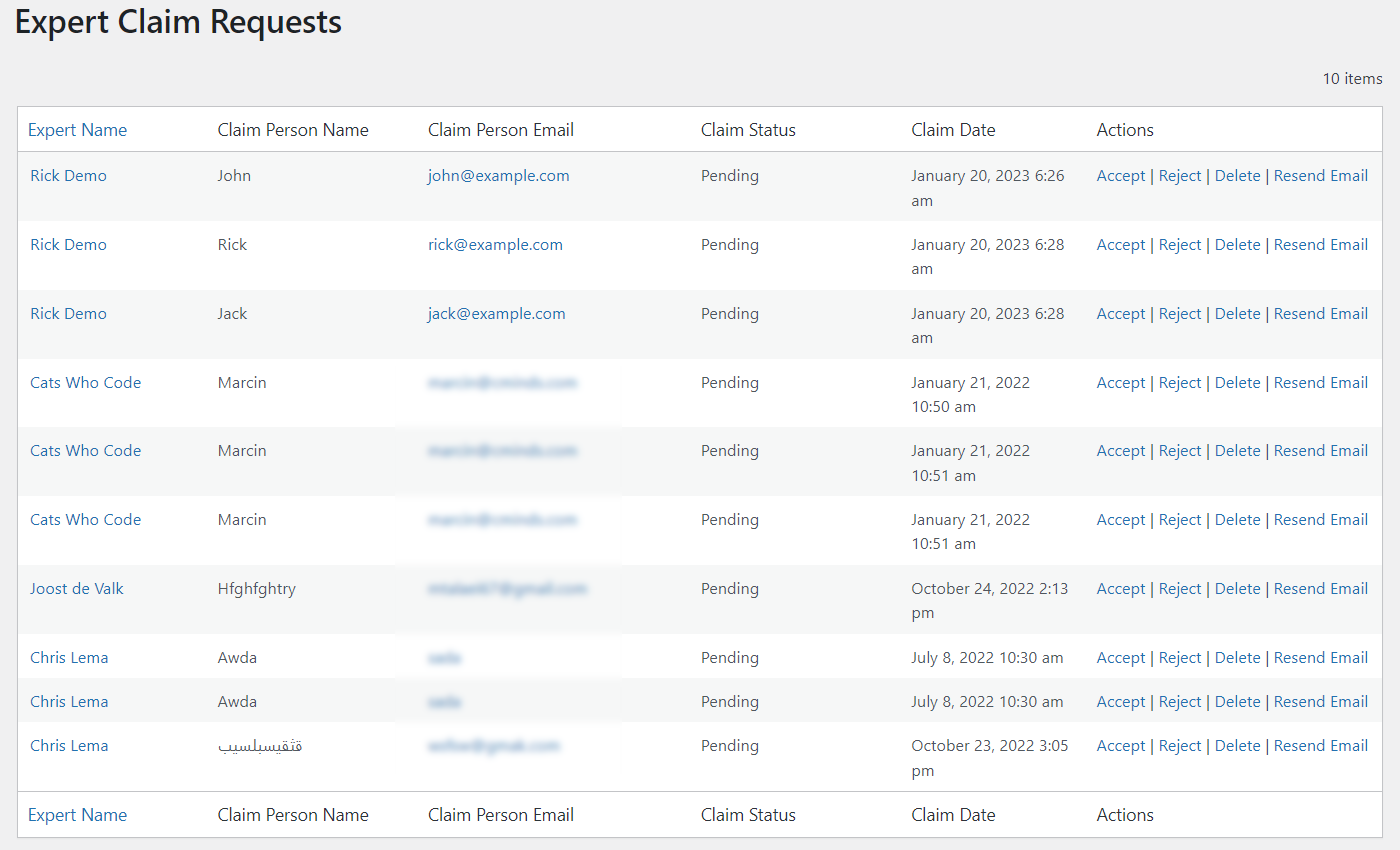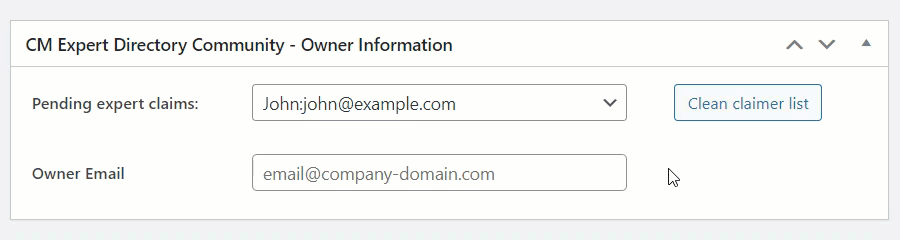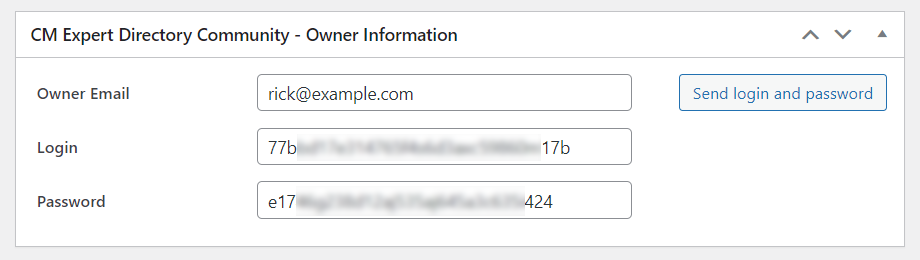Experts
Rick Demo
Company: CreativeMinds
Position: Developer
Overview
Above the expert picture, you can see the option Claim this expert - click Show/hide. You will see two fields where you need to enter your name and email. After clicking the Claim button, you will see the message that the claim is in process.
On the admin side, you can check claim requests in two ways.
First - by clicking on the Claim Requests in the plugin menu. You will see there the list of all request: what expert page is claimed, who claimed, status and data of the claim. There are also buttons for managing each request - you can accept, reject, delete the request, or resend email.
Another way, you can visit the expert page on the back-end and check the box CM Expert Directory Community - Owner Information. It will show a dropdown with all users who claims this page. You can choose the one that is suitable and update the expert.
As a result, there will appear a login and password which will be sent to the specified email. The user will be able to login using these credentials and edit his expert page even not being registered user on your site. If he is registered on your site, and email address of his user account matches the one that is specified as the expert page owner email, he will also be able to edit his expert page.