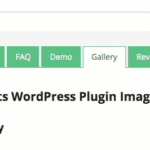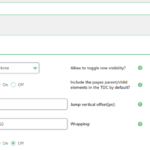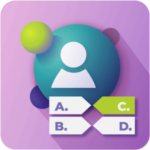
Products
CM Product Directory PRO
WordPress Table of Contents Plugin
The WordPress Table of Contents Plugin offers an automated TOC creation for posts, improving user navigation with flexible design choices and widget integrations for sidebar or floating menu options.
The WordPress Table of Contents Plugin creates a TOC for posts automatically, improving navigation. It offers customizable layouts and widget options for floating and sidebar displays.
Features List:
- Adjustable TOC Elements: Customize the TOC for each post using specific tags, classes, or IDs.
- Auto-TOC Creation: Set the TOC to automatically form for every page or post.
- Scroll-Activated Floating TOC: Deploy a TOC that moves with the scroll, with adjustable labels, size, and placement.
- All Post Type Support: The plugin supports all custom post types, with easy selection in the settings.
- TOC On/Off Toggle: Choose to auto-generate the TOC and toggle it per post or page.
- Navigation Aid: Include a “Back to the Top” feature for seamless navigation.
- Individual Page Tagging: Assign unique tags, classes, or IDs for TOC levels on each page or post via the metabox, bypassing global settings.
- Layered TOC Structure: Create a TOC with multiple levels, choosing which headings to feature, and let the plugin adjust to the page’s design.
- TOC Placement Flexibility: Insert the TOC anywhere in a post or page with a shortcode.
- Subpage Linking: Set up TOC links to connect to subpages from a main page.
- TOC Design Customization: Style the TOC with options for font size, color, weight, and style.
- Current Section Indicator: Emphasize the TOC section that’s presently in view.
- TOC Visibility Control: Decide whether to show or hide the TOC initially, with toggle labels and a collapse option.
- TOC Column Layouts: Opt for a single or dual-column TOC layout.
- Sidebar Widget Feature: Integrate the TOC into a sidebar widget for a polished look.
The WordPress Table of Contents Plugin simplifies the browsing experience by auto-inserting a navigable TOC into your post headers, offering diverse customization options and widgets for either a floating or sidebar TOC display.