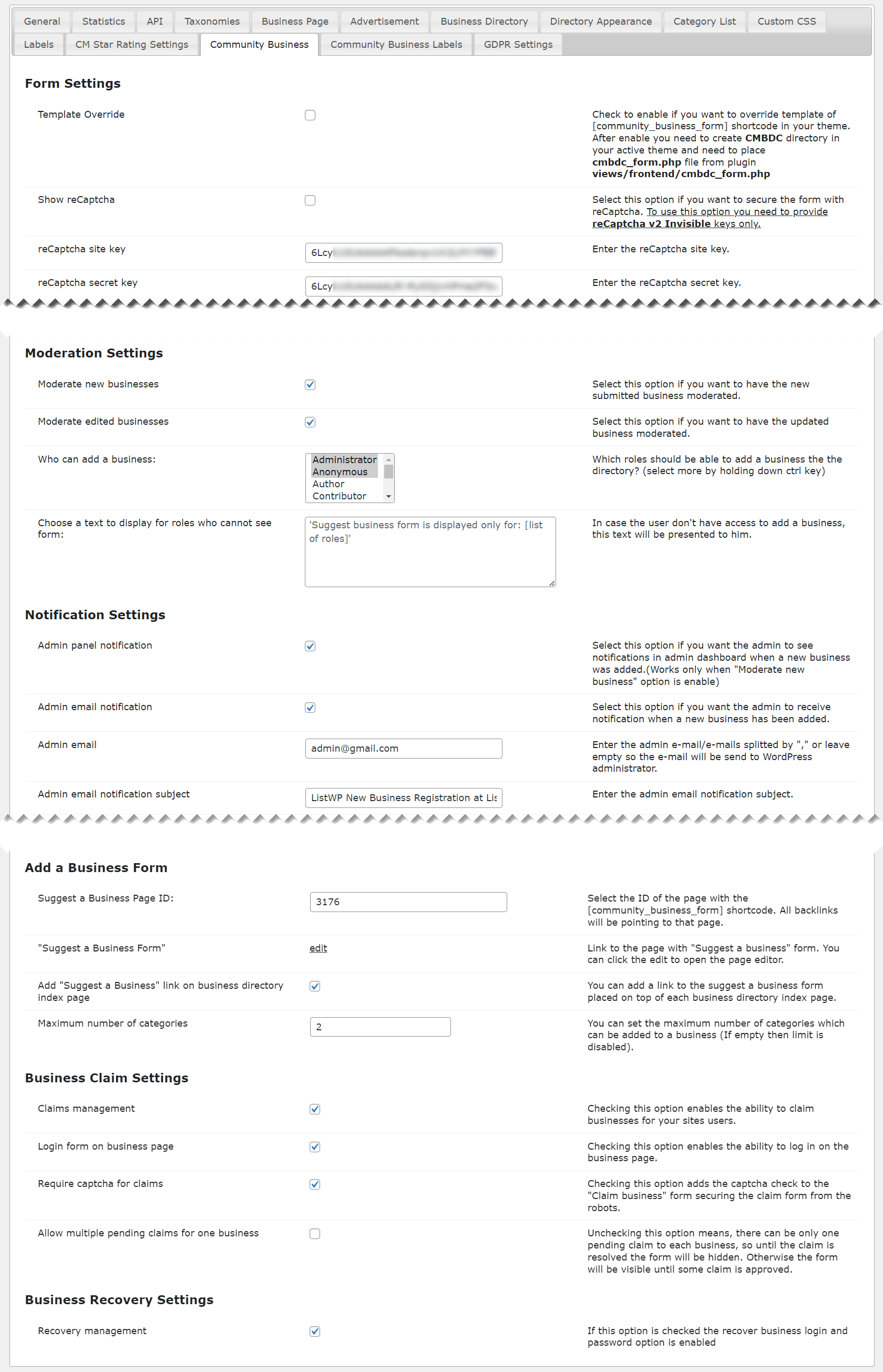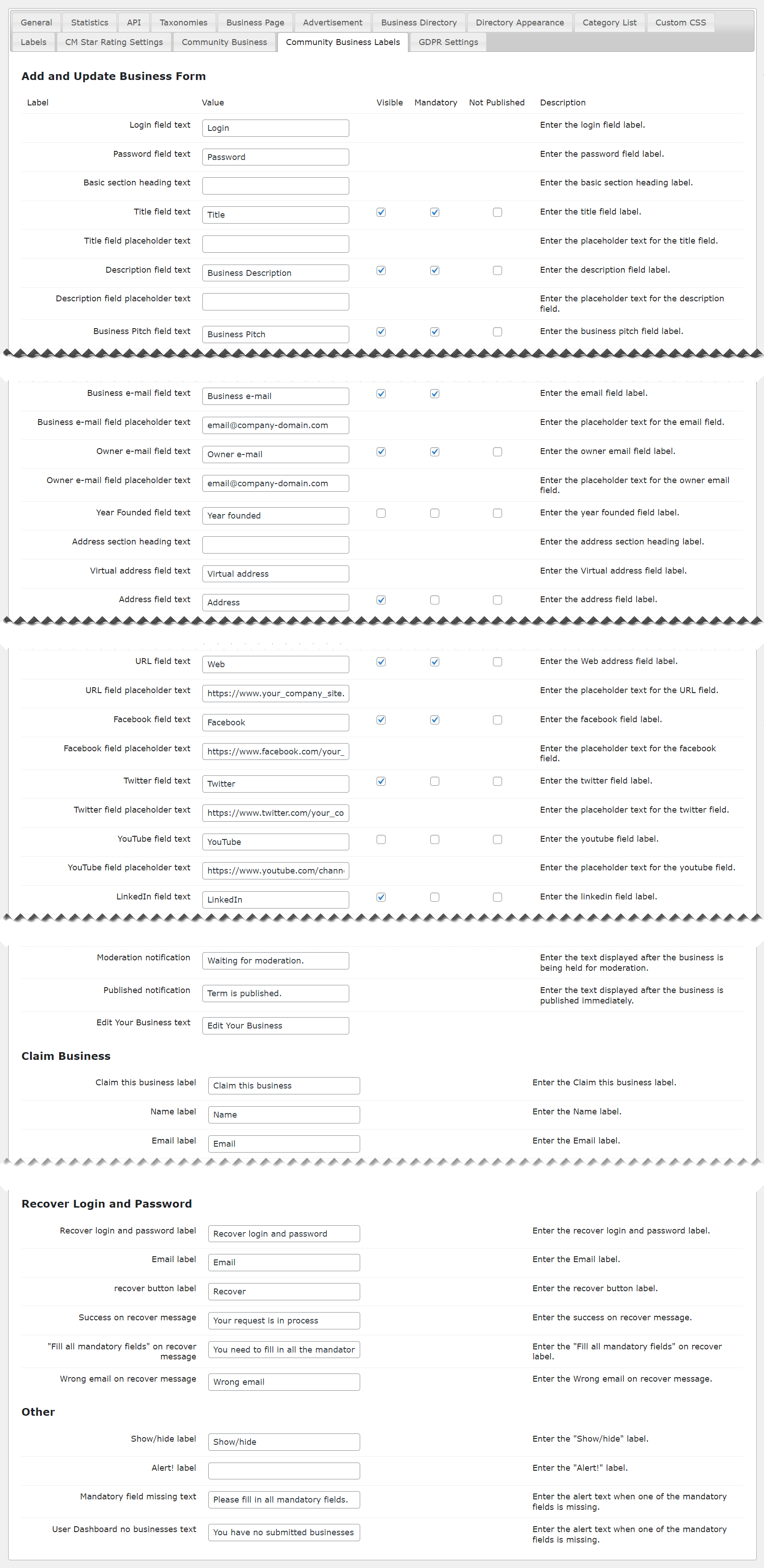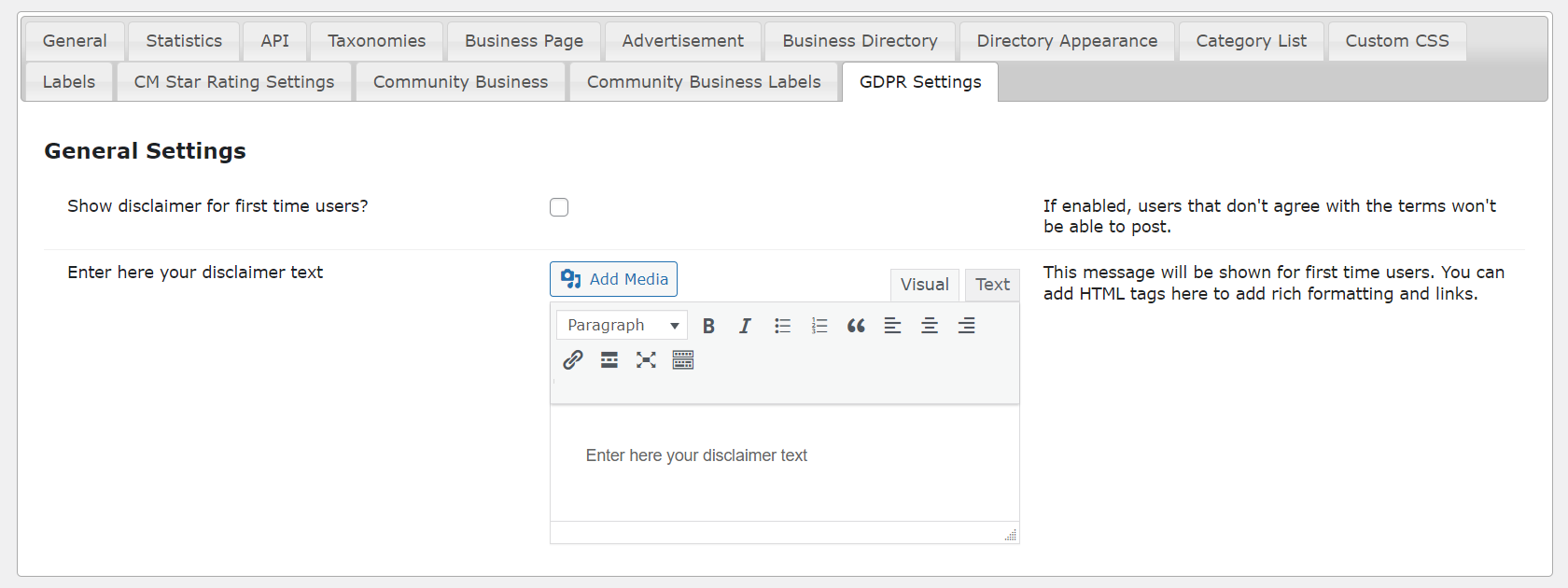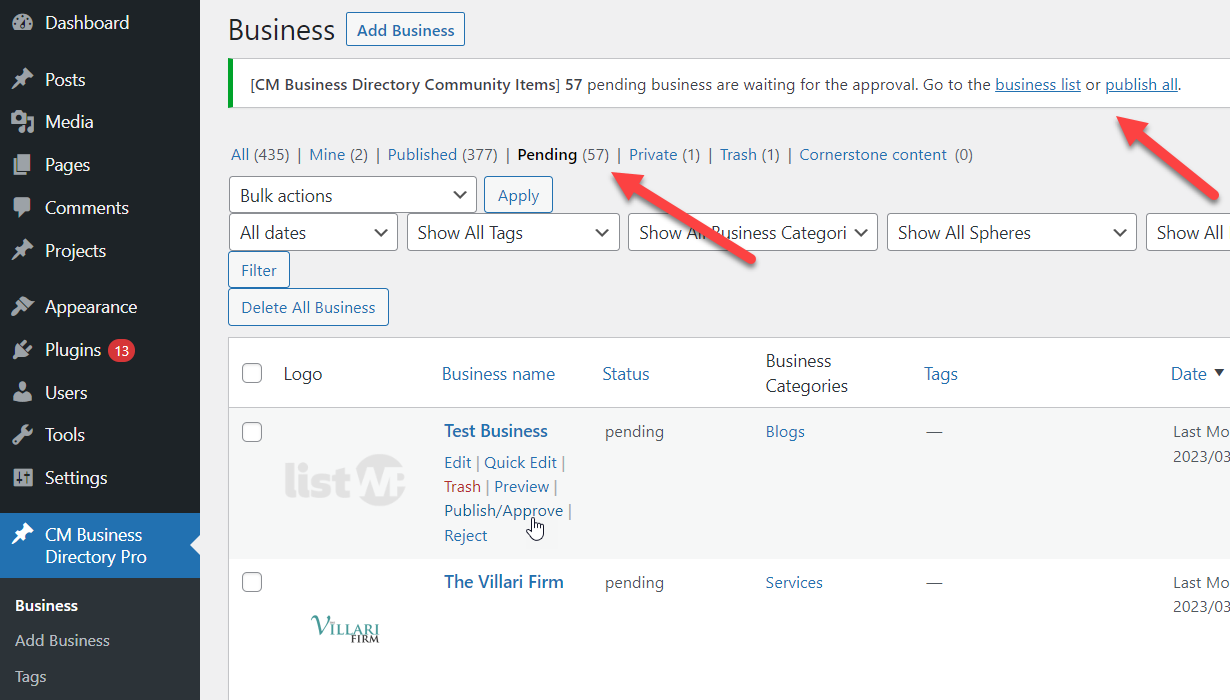Suggest Business Demo
Business Directory CommunitySuggest Business
The Business Directory Community add-on allows your site visitors to create and manage their business pages, and claim existing business pages.
Below you can see the form for suggesting a business. Filling this form will create a new business page, which will be held on moderation and can be published after admin approves it.
You can see the detailed information about how to configure suggesting businesses.
Login and Edit Show/hide
How to Configure Suggesting Businesses?
Add-on Settings
When the Business Directory Community add-on is installed and activated, you can find a few new tabs in plugins settings.
On the tab "Community Business" you can configure such things as Form Settings, Moderation Settings, Notifications Settings, etc.
The "Community Business Labels" tab allows you to define, which fields will be displayed on the front-end for filling and which of them are required. You can specify labels and placeholders for these fields and other elements of the form.
As filling the form for creating the business page means collecting some personal information, it's important to inform users about that. The plugin provides options for displaying the disclaimer, where you can describe your terms of service and warn about data privacy.
Learn more about GDPR and Data Privacy.
Displaying the Suggest Business Page
When the add-on is installed and activated, the page for suggesting businesses is created automatically. However, you can place it in any other place using a shortcode [сommunity_business_form]
Moderation
When new businesses are suggested, you can moderate them on the back-end. You can either receive email notifications about new suggestions, or see the notification on the admin panel. New businesses are marked as "Pending", which you can publish, edit or delete.
CreativeMinds Business Directory Plugin for WordPress allows to build a local online directory of business listings similar to Yelp, Yahoo, or Yellow Pages on your WordPress site. Easily list cafes, restaurants, IT companies, music venues or any kind of business. Add images and video to individual pages and boost SEO. Supports payments and Google Maps via add-ons.
For more information go to the plugin product page
Try Other Business Directory Demos
Available Business Directory Community Demos